$1000 Nvidia Gaming PC Template
Spending $1000 on an Nvidia based gaming PC is one of the weak points for this style of build in my opinion. With $1000 to spend we can get a GPU a bit better than the RTX 5060 from the $800 template, but we don’t have enough money for a solidified 1440p GPU like an RTX 5070. This will still be a very capable gaming PC that can dabble into 1440p, but for a more reliable 1440p gaming experience with an Nvidia GPU, I’d recommend jumping up to the $1250 template.

CPU
For almost any $1000 gaming PC I’d recommend going with an AM5 option in 2025. This gets you on the latest Ryzen socket, which means there will be a lot of upgradeability options for the future. The Ryzen 5 9600X has 6 powerful cores and 12 threads which do really well in gaming, and this CPU can pair with an even better GPU without worrying about a bottleneck.
Be aware that sometimes the Ryzen 5 7600X is cheaper than the 9600X. If you wanted to save a few dollars, that’s a perfectly valid option. But if the price difference is only $5-$10, then I’d recommend getting the newer 9600X.
I do not really consider any Intel CPUs at this point in time. Ryzen simply has too many better options for me to consider Intel right now.
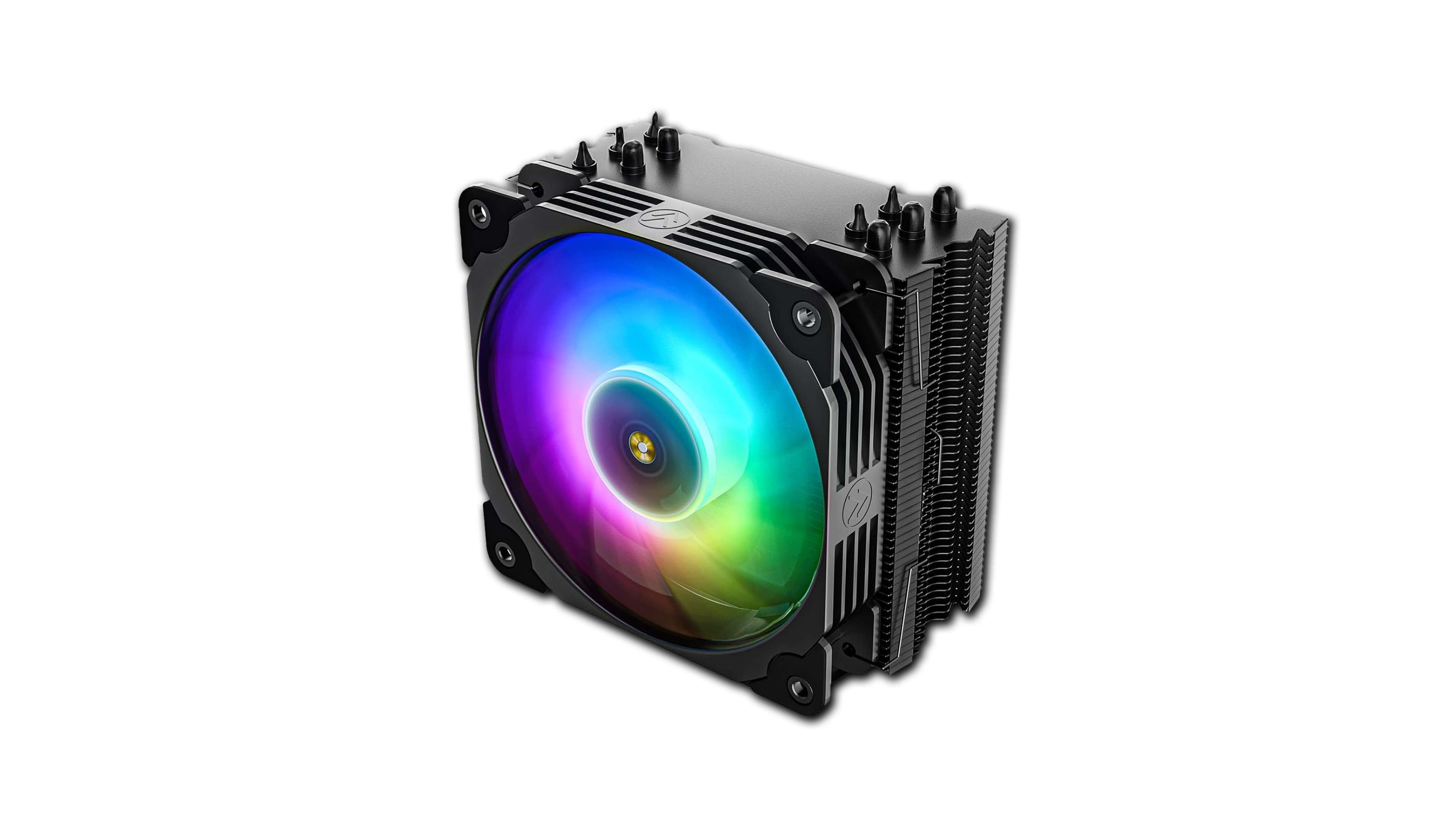
CPU Cooler
The Vetroo V5 is usually priced between $20-$30 and is a safe bet for mid ranged AM5 CPUs. The 9600X is very easy to keep cool, so feel free to go with my other budget favorites such as the ID-Cooling FROZN A410, or the Thermaltake UX200 ARGB.
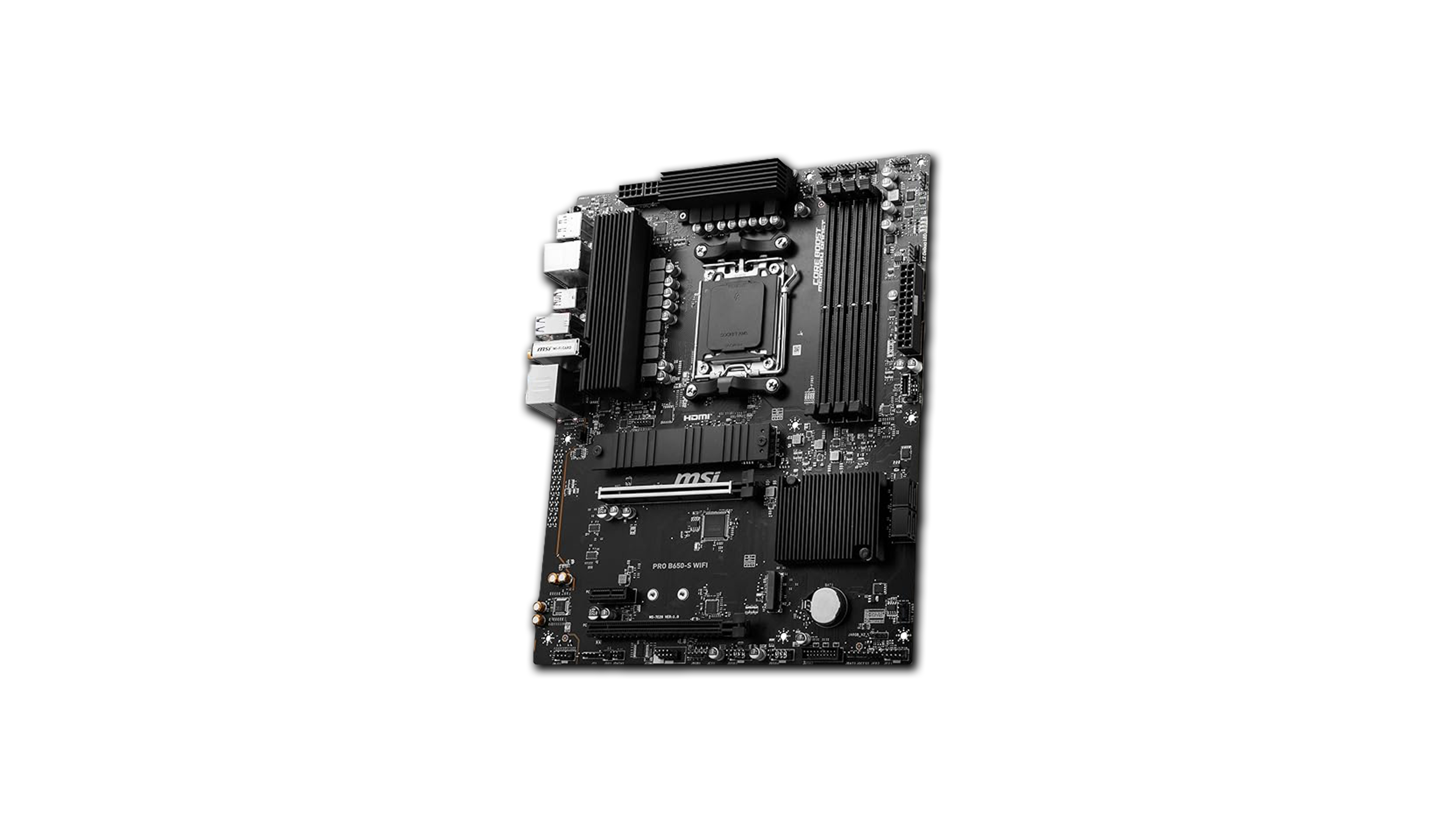
Motherboard
There are several B650 models available, and you can go with whichever ATX sized one that you want. Keep an eye out for the ports and features that you like, as well as if it has built-in WiFi. The MSI Pro B650-S WiFi has typically been available for less than $150, and we’ve used this dozens of times without any issues. If you’re looking for an alternative, I’d also consider the MSI B650 Gaming Plus WiFi and the MSI Pro B650-P WiFi. I’ve also used the Gigabyte B650 Eagle AX a bunch of times.

RAM
Any 2x16GB DDR5 kit clocked at 6000MHz or higher will work. I would recommend trying to find one with a CL rating of 30 if possible (lower is better), but not required. (You can use this Amazon Search to help) For DDR5, 32GB has become the standard, and I would not recommend trying to buy a 16GB kit. More and more games are starting to use more than 16GB by themselves, so having the extra headroom for other applications like a web browser and Discord is a good option. If the listed RAM kit isn’t in stock, then I also like the GSkill Flare X5 and the Teamgroup Delta RGB kits as well.

SSD
I’d recommend starting with at least a PCIe Gen 4.0 SSD with 1TB. If you have more money to spend then feel free to creep your way up to a “High-Level NVMe” (Consult the SSD List), but sticking with a low/mid ranged SSD at this build price is perfectly fine. The Silicon Power UD90 has consistently been one of the most available and least expensive mid ranged drives, so it’s getting my top pick. If that’s not in stock, then the Teamgroup T-Force G50 probably is.

GPU
As somebody that values price to performance I have to provide the disclaimer that you have better options with an AMD GPU in terms of “FPS Per Dollar” value. However, I do understand that some people value ray tracing, DLSS, and/or Reflex more, which is why they go with Nvidia. If you prefer Nvidia, then for the $1000 price point your best option is the RTX 5060 Ti, and most likely only the 8GB model. The 8GB version can still play most games in 1080p with Ultra settings and dabble into 1440p, and feel free to grab whichever one you find the best deal on or one with an aesthetic design that you like. There’s not a huge difference in the performance or cooling between the available options from the trusted manufacturers. If you can’t find the listed GPU model, then I also like the PNY RTX 5060 Ti OC.
Additionally, if you’re willing to stretch a bit above the $1000 build point, then please get the 16GB version of the 5060 Ti. This will give you a bit more future proofing, and may even increase performance in the VRAM heavy games right now. For models, I like the Gigabyte RTX 5060 Ti Windforce OC 16GB and the PNY RTX 5060 Ti OC 16GB.

PSU
For a Ryzen 5 9600X and RTX 5060 Ti build, my search filter will be any Tier C, B, or A 650W+ unit. (Consult the PSU Tier List) The MSI MAG A650BE has been consistently available for $60-$70, and I’ve personally used this dozens of times without an issue. If you can’t find that in stock, then look for an A650BN which is the non-modular version for sometimes a bit cheaper. If you’re willing to go over budget, then definitely try to grab a Tier B or even A model instead. A good sweet spot for value is the MSI MAG A650GL (Tier B and fully modular).

Case
The case selection is always personal preference, but for the Nvidia Gaming Build Templates I’m sticking with the Montech XR. This is a fish tank style of case that holds an ATX motherboard at a crazy good price under $70. It doesn’t pack all of the bells and whistles, but it’s still a high quality case that’s easy to build with. By spending this low amount of our budget on the case, it allows us to fill it with higher quality components. If you don’t like the Montech XR then feel free to go with any ATX compatible case that you personally like. Some of my other favorites are the Fractal Design Pop Air RGB, Okinos Oak Wood, Corsair 4000D Airflow, and the Fractal Design North.