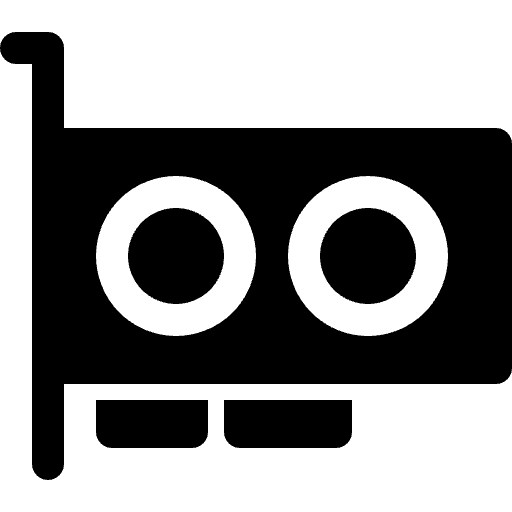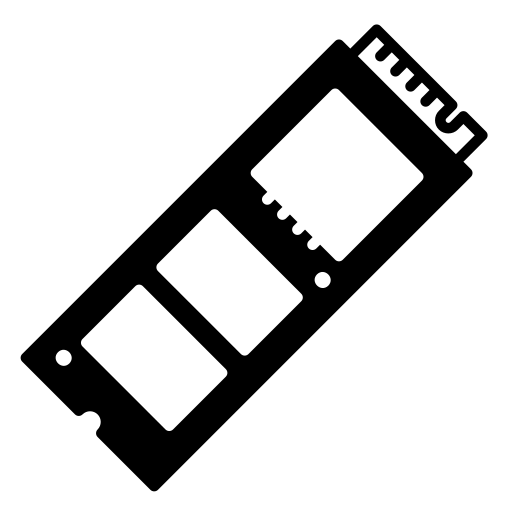The PC Gamer's Blueprint
The "META" 37-page guide for your first gaming computer purchase!
This eBook was written to guide you with your first gaming computer, no matter where you bought it from. All of the information in this eBook applies to ZTT Builds as well as any other gaming PC from a different website.
In this eBook you'll learn how to properly prep for, setup, test, and maintain your first ever computer. This is the quick start guide for people jumping into the world of PC gaming, as well as gamers transitioning from consoles.
This eBook arrives in .PDF format.

The PC Gamer's Blueprint
Chapters
Prepping for Your PC's Arrival
- Red Carpet Treatment
- Prepping for Your PC's Arrival
- Internet Connectivity
- Building Your Software/Download List
- Joining a Community
- Establishing Your Data Backup Solution
Unboxing Your PC
- Initial Shipment Inspection
- Look for Documentation
- Take Inventory
- Visual Inspection
Setting Up Your PC
- Peripherals
- Display Cable
- Network Connections
- Power Supply Switch
Initial Inspection of Your First Power-On
- Booting to the Operating System
- Windows Activation
- Windows Installation Location
- Bloatware
- Updating Your Windows Operating System
- RAM Speed
- Updating Your Graphics Card Driver
- RGB Control
- BIOS Update
- Final Functional Check
Stress Testing and Benchmarking
- Stress Tests
- Benchmarking/Testing Software
- Other Stress Test/Benchmarking Software to Consider
- Great Software for Any System
Maintaining Your PC
- Every 3-6 Months
- Every 12 Months
- Every 1-2 Years